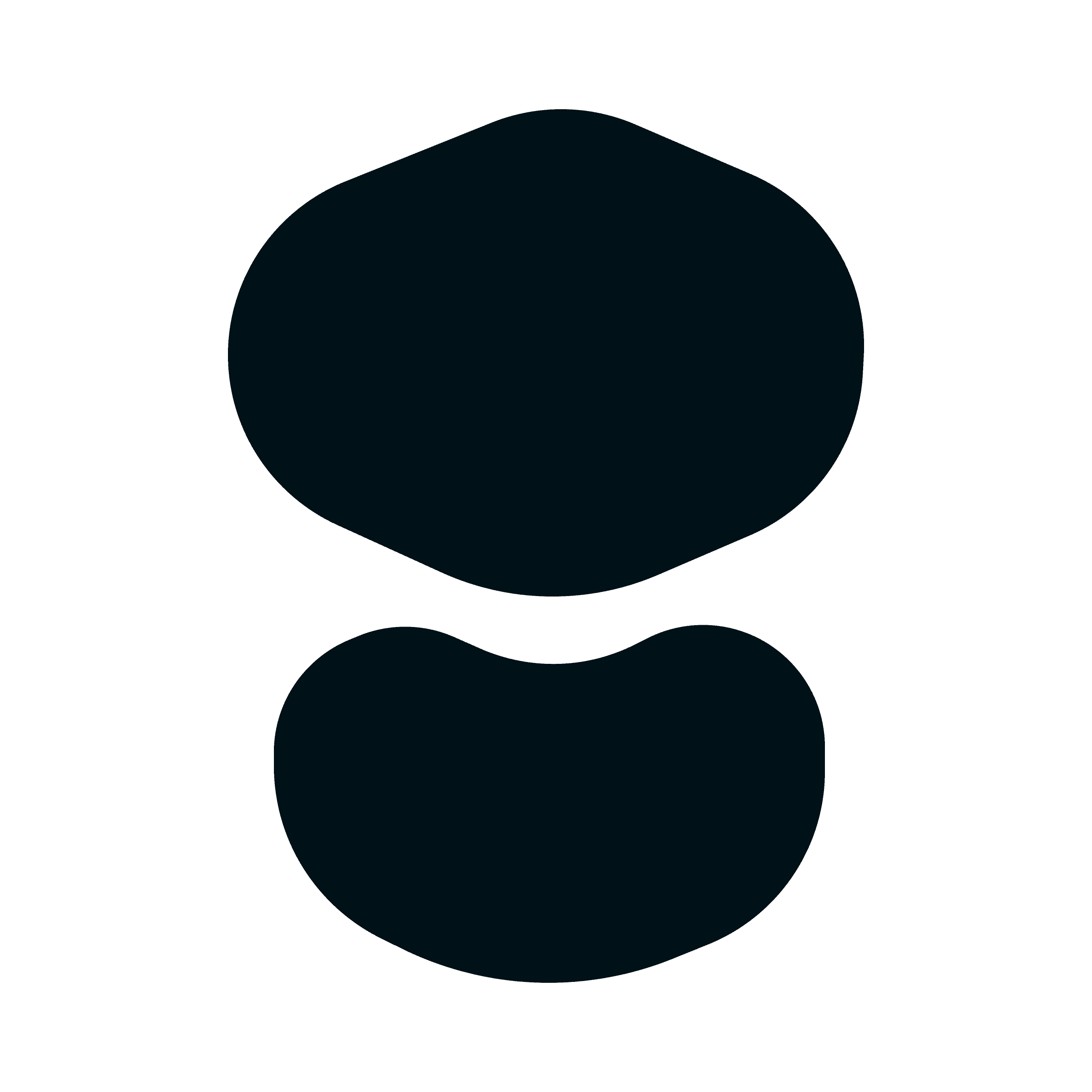The Power of Simple, Useful AI
Jeremy Utley, one of the world’s leading AI experts and an adjunct professor at Stanford University, teaches nontechnical professionals to be good collaborators with AI. Two years ago, he received a call from the National Park Service of the United States, asking him if he would conduct a training program for some of their backcountry rangers. After a couple of hours over Zoom, with about 60 rangers in attendance, the group zeroed in on their most dreaded task: the paperwork.
For the rangers to replace even a single carpet tile took a formal statement of work, documentation that typically ate two to three days, while the actual replacement and cost presumably took no more than an hour.
Based on what they learned from Professor Utley, one ranger built an AI tool with natural language to help them manage the paperwork. Today, that simple tool, which took 45 minutes to build, runs across more than 400 parks in the United States, saving 7,000 days of labor every year.
That is the kind of impact AI can have on the work of ordinary professionals who do not have a minute of technical training. All they need is fundamental training and a curiosity to learn in order to effectively start using AI at work.
Step 1: Learn the Fundamentals of AI
The number one barrier preventing nontechnical professionals from successfully using AI at work and driving real results is a lack of fundamental knowledge. To use AI well, you must first understand how it works.
Professionals who want to apply AI to transform their business often start with the wrong question: “How can I use AI to transform my business?”
That jumps a step. The first question should be simpler and closer to the ground: “How do I work with AI?”
You would not mount a TV without checking the instructions and the studs first, especially if you have never done it before. Skip that and you risk a costly fall, and the install will likely take longer than a quick read. The same is true for using AI, perhaps especially for using AI in the workplace. A brief foundation makes a big difference, as the 45-minute call that sparked the Rangers’ AI tool shows.
Short List of Essentials to Learn
What large language models are. They predict the next word from patterns in text, not facts they “know.” This matters because you should judge outputs as drafts to be guided and checked, not as ground truth.
Context window. The model only sees what is in the current prompt plus its training, and long inputs can be cut off. This matters because you must choose what to include, chunk long materials, and confirm that nothing critical was truncated.
How inputs work. Clear tasks, facts, constraints, and examples steer the model more than clever phrasing. This matters because better inputs reduce rewrites and raise accuracy on the first pass.
Determinism. The same prompt can produce different results. This matters when using AI at work because you can tune for reliability in operations or for variety in brainstorming.
AI hallucinations. The AI model can invent details or cite things that do not exist. This matters because you must request sources, verify numbers, and keep a human review step for anything high stakes. This is critical when using AI in the workplace.
Iteration. Generate options, compare, give notes, and ask for a revision. This matters because structured back and forth increases quality and creativity while cutting time to approval.
Guardrails. Specify required sections, policy clauses, style rules, and things to avoid. This matters because guardrails prevent compliance errors and keep outputs consistent across a team.
Limits. AI cannot browse certain files unless you provide them. This matters because if you do not supply the source material, the model will guess, which raises the risk of errors.
Privacy. Do not paste sensitive data unless your setup is approved for it. This matters because prompts can be logged or shared inside a vendor, and you are responsible for data handling when using AI at work.
Cost and latency. Longer prompts and many variants take more time and money. This matters because you should budget usage, batch requests, and right-size prompts for routine work.
Versioning. Save effective prompts and templates and update them on a schedule. This matters because your best practices become reusable assets that scale across people and projects.
AI knowledge is layered like an onion. You can go very deep, but for real results, you only need the second layer. Himala explains it here.
Step 2: Use AI as a Colleague
The user pattern of AI is the key determinant of how much creativity and productivity is boosted within organizations—and whether it’s boosted at all.
If two companies adopt AI in their business, strikingly similar in their approach, both buy the same enterprise license, publish an AI policy, and run company-wide training, their results can still diverge immensely. Not because of model choice or budget. Because of how they use AI.
Some research suggests that individuals who use AI at work, because they use AI as a tool, become less creative, whereas those using AI at work as a colleague gain creativity. Shifting your orientation from treating AI like a tool to a colleague changes everything.
A tool gives you a single answer and stops. A colleague asks questions, proposes options, and pushes back. The AI-as–a-colleague frame forces an iterative loop; you supply context, the system drafts, you critique, it revises, and you decide. This produces more ideas, more variety, and higher quality. It also reduces sameness, the common failure when people ask for one best answer.
For example, if you receive a mediocre result from a chatbot and treat AI as a tool, you either use the result, throw it out, or tweak it a little. If you treat AI as a colleague, you give feedback and coaching so that it can improve. Over time, this user pattern compounds into faster approvals, fewer rewrites, and more time for other work, resulting in improved creativity and productivity.
Step 3: Ask AI to Ask You Questions
The dominating view of AI is to consider oneself as the question-asker. However, a colleague would ask you questions first so they understand the goal, the constraints, and the bar for quality.
While AI is learning to ask questions to improve its understanding, you can force the issue by asking it to ask you questions. Simply write: “Before you write, ask me the questions you need to deliver the best result.”
Questions AI Should Ask You
What is the objective in one sentence?
Who is the audience and what do they care about?
What does success look like and how will it be judged?
What facts, files, or examples must I use?
What must I avoid or exclude?
What constraints apply, such as length, budget, deadlines, or policy?
Are there required sections, clauses, or style rules?
What risks or edge cases should I watch for?
What format do you need, such as email, brief, SOW,or slide notes?
Do you want one draft or several options?
When the system asks these questions—questions that, of course, have to be tailored to the specific request—it stops acting like a vending machine and starts acting like a colleague. The difference in output is significant.
Step 4: Think Wider about What AI Can Do
Lastly, use your imagination when thinking about using AI in the workplace. Many are quick to dismiss AI as irrelevant to their business. However, if backcountry rangers can benefit from it, you probably can too, whatever your line of work.
Meetings are a good example. They are universal: site stand-ups, toolbox talks, shift handovers, lesson planning, client walk-throughs. Whether you’re a construction worker, nurse, teacher, field technician, shop manager, or freelancer, chances are you rely on meetings to align and decide, in one way or another.
Himala boosts productivity and creativity by doing the prep, helping in the moment, and handling follow-ups. Like the rangers’ quick AI that wiped out days of paperwork, Himala trims the busywork around meetings.
The key takeaway is that if you learn the foundations of AI and treat it as a colleague, you’ll discover the limitlessness of AI applications.
This report from OpenAI details ambitious and creative efforts and use cases for using AI in the workplace.