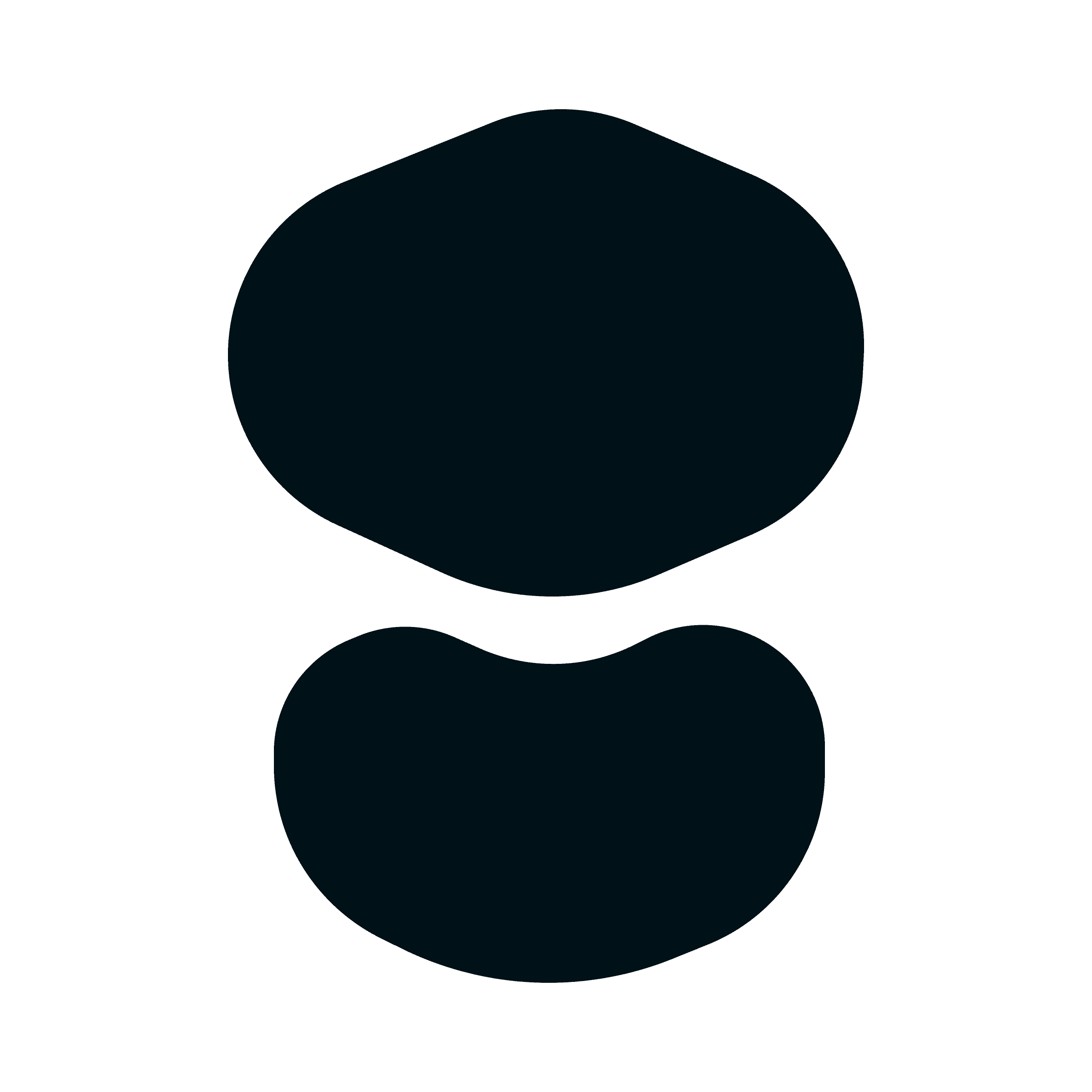Why Clear Roles Make or Break a Meeting
Meetings are supposed to move things forward. But when everyone’s unsure what they’re doing there, or worse, what anyone else is doing there, it’s like watching a band where everyone thinks they’re the lead guitarist.
No rhythm, no harmony, just noise.
That’s why meeting roles and responsibilities aren’t corporate fluff. They’re the guardrails that keep your precious 45 minutes from spiralling into a productivity black hole.
The Core Meeting Roles Every Team Needs
If your meetings were a band (and honestly, they kind of are), here’s your lineup:
Facilitator: The front person. Keeps things on track, makes sure everyone gets a voice, and prevents tangents about last quarter’s KPIs.
Note-taker: The drummer. Keeps the beat, captures decisions, action items, and those “let’s circle back” moments that actually matter later.
Timekeeper: The bassist. Quiet, under appreciated, but without them, everything drags. They make sure you end before everyone mentally checks out.
Decision-maker: The producer. The one who actually calls it. Otherwise, your jam session just becomes another rehearsal.
When these meeting roles are clear, your team moves in sync. When they’re not, cue the awkward silence and the post-meeting “what was that about?” Slack messages.
What Happens When Roles Go Missing
Unclear roles in meetings are the reason people dread their calendars.
Nobody knows who’s supposed to do what, so discussions loop, tasks evaporate, and “let’s follow up offline” becomes a euphemism for never.
The data agrees: teams that don’t define meeting roles and responsibilities waste up to 30% more time in meetings that don’t produce tangible outcomes.
So if you’ve ever wondered why roles and responsibilities are important, the answer is simple: without them, your meeting becomes a polite improv show, and nobody’s laughing.
How to Assign Meeting Roles Effectively
Good meetings start before they even begin.
Here’s a quick checklist for assigning roles:
Call it out early. At the start (or better yet, in the invite), clarify who’s doing what.
Keep it light but clear. “Jess is on notes, Marco’s on time.” Done.
Rotate the lineup. Don’t let the same person always be the note-taker. Share the load.
Summarize at the end. Recap who’s responsible for what. (If it’s not written down, it’s forgotten.)
How Himala Simplifies Meeting Roles and Responsibilities
Here’s where Himala changes the game.
Before your meeting even starts, Himala’s Attendee Insights surface key information about your participants—who they are, what they do, and what they’ve worked on. This context helps clarify meeting roles naturally.
You can also use AI Agendas to automatically structure your discussion, ensuring every participant knows their purpose from the start.
And with Smart Intel, relevant files and documents are surfaced automatically, giving everyone the context they need to contribute meaningfully.
Because the best meetings, like the best bands, don’t happen by accident.
Hosting Virtual Conferences Without Losing Your Mind
Let’s be honest, hosting a virtual conference can feel like juggling flaming swords while riding a unicycle on Wi-Fi.
You’ve got speakers from four time zones, attendees who still can’t find the unmute button, and someone inevitably asking, “Can you see my screen?”
But with the right setup, you can host a virtual conference that actually feels human.
Step 1: Plan It Like You Mean It
The first rule of hosting a successful virtual conference is to treat it like a real event.
Plan your content, your speakers, your schedule, and your vibe.
Before you start, ask:
What do I want people to feel when they log in?
What story does this event tell?
Who’s the main character: the brand, the speakers, or the audience?
If you skip these, you’ll end up with what most online events become: a marathon of PowerPoints and polite emojis.
Step 2: Get Your Tech Setup Right
You don’t need a Hollywood production crew, but you do need to test everything. Twice.
Here’s the minimum setup:
Stable connection (plus a backup hotspot)
Decent mic
Proper lighting
Test sessions with every speaker
A moderator who can handle chaos gracefully
And record everything. Both for replay value and to save face when someone’s cat walks across their keyboard mid-pitch.
Step 3: Keep the Crowd Engaged
Humans weren’t built to stare at rectangles for hours.
So engagement isn’t optional, it’s survival.
Keep sessions short (25–30 minutes tops).
Add breaks or polls to reset focus.
Use chat as a live social layer.
Mix media: slides, videos, demos.
If your speakers sound bored, your audience already is.
Step 4: Avoid the Classic Pitfalls
Common mistakes to dodge:
Too many speakers. Quality over quantity.
No tech rehearsal. Always do a dry run.
Ignoring chat feedback. Your attendees are talking, listen.
No follow-up. A conference without a summary is just an expensive call.
Step 5: Let Himala Handle the Prep Work
Himala Integrations connect your calendar, email, and docs in one place, preparing you automatically.
With Himala’s AI Agendas and Attendee Insights, every session runs smoother.
And if you use the Himala Chrome Extension, you’ll always have context ready when joining a meeting.
Host Smart, Not Stressed
To host like a pro:
Plan with intention.
Test your setup.
Keep the audience awake, not hostage.
And let Himala handle the heavy lifting.
Because in the world of online events, the real pros aren’t the ones with the flashiest platform, they’re the ones who make it all look easy.
The Real Future of AI: Smarter, Not Harder
If the future of work had a slogan, it would be:
“Less talking. More doing. And please, fewer meetings.”
But it’s not fewer meetings we need, it’s smarter ones.
AI is reshaping how we collaborate, decide, and prepare. Most meetings don’t fail from lack of effort. They fail from lack of context. And that’s exactly what AI fixes.
How AI Is Redefining the Future of Work
AI isn’t here to replace humans. It’s here to make us better at what still needs us: creativity, connection, and decision-making.
The future of work is about offloading the noise, admin, scheduling, note-taking, follow-ups, so teams can focus on what matters. And the first place this transformation happens is in meetings.
Smarter Meetings Start With AI Context
Meetings used to be messy. Now they’re getting smarter.
Imagine walking into a call where:
Your agenda is already built with AI Agendas
You have instant context from Attendee Insights
Key documents are surfaced automatically via Smart Intel
Follow-ups and action items generate automatically
That’s not a dream, it’s how Himala works today.
How AI Improves Collaboration and Decisions
AI doesn’t replace human judgment, it enhances it.
It gives you the right data, flags blockers, and turns decisions into actions.
Teams that use tools like Himala move faster, decide smarter, and waste less time guessing.
Himala: Where Work Feels Effortless
Himala is built for this new way of working.
It automates prep, surfaces insights, and connects the dots so you can focus on outcomes.
Meetings stop being time sinks and start being opportunities.
Because the future of work isn’t just AI-powered, it’s human-enabled.
The Future Isn’t Coming. It’s Already in Your Calendar.
AI is already in your inbox, your notes, and your calendar, quietly reshaping how you work.
The only question is:
Will you keep running meetings the old way, or use Himala Meeting Prep to make every session count?
The future of work is smarter, sharper, and finally useful.
And thanks to Himala, that future starts at your next meeting.